
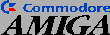 Mosaic Revision History (Old)
Mosaic Revision History (Old)
Changes from prerelease 10a to AMosaic 1.0 (Dec 25, 1993)
- Scrolling during network transfers is now possible.
- Clicking on anchor during network transfer is ignored.
- Open URL's clear button works.
- Open Local updates history correctly for forward/back.
Changes from prerelease 9 to prerelease 10a (Dec 23, 1993)
- Inlined image temp files are removed from T:
- Problems selecting anchors seem to be fixed. Correct me if I'm wrong!
- Horiz scrollbar now available if inlined image is too wide.
- bugfix: Aborting load of inlined image now doesn't disable image.
- HTML gadget code updated to NCSA 2.1 level.
- ISINDEX now works, for doing keyword searches of an index.
- Jumping to named anchors inside documents now works.
- Back/Forward buttons return you to the correct location in the document,
rather than the top.
- Loading an inlined image doesn't reset the document to the top.
- bugfix: Reload now correctly updates the cached version of the document.
Changes from prerelease 8 to prerelease 9 (Dec 18)
- Fully interruptable IO! Click on the little button at the lower-right of
the window to interrupt the download.
- libwww code updated to NCSA 2.1 level.
- HTML formatting done outside of Boopsi, so it lets the computer multitask.
- The ever-elusive lock-up bug is now fixed.
- Visual progress bar during network transfers! YEAH!
- ISMAP now works!
- All image loads are now delayed. Click on the image to view it. If the
image is an anchor, click on the arrow above the image to follow the
anchor without loading the image.
- During initial inlined image loading, display is updated after each
image is loaded.
- Moved inlined image loading code out of HTMLgadget to avoid system
deadlocks.
Changes from prerelease 7 to prerelease 8 (Nov 25)
- Inlined image caching works, a la XMosaic 2.0.
- Inlined images work pretty well, but cause system to block while loading.
- libwww code updated to current XMosaic 2.0 sources.
- Moved display of WWW status reports out of Document Title area.
- "Open Local" window remembers what you typed last time.
- Global history file saved each time you run AMosaic. Current filename
used is s:mosaic-global-history.
- Visited URL tracking done in GUI now instead of HTML gadget. This means
that it should work correctly (comparing canonicalized URLs instead
of raw URLs).
- Bugfix: Scrollbar proportions were not always set properly on resize.
- Bugfix: Rendering pens were lost when window was resized.
- Horizontal rules are now recessed instead of raised, to be consistent
with XMosaic.
- Bugfix: Fixed enforcer hit loading non-html files.
- Bugfix: Fixed enforcer hit on missing files in "Open Local".
- Bugfix: Clicking on anchors that are only partially in the window would
overwrite the bottom scrollbar.
- MOD songs now supported as an externally viewable type.
- Arrow keys now control the scrollbars also.
- Preliminary inlined image support: delayed and anchored image icons are
displayed. Click on icon to externally view image or follow link if
it's an anchor.
- Bugfix: Clicking on bullets and HRules caused a bogus document to load.
- Bugfix: Viewing external images/sounds caused an empty document to load.
- MultiView now opens on AMosaic's public screen.
Changes from prerelease 6 to prerelease 7 (Oct 17)
- External viewers! Currently supports GIF, IFF, ANIM, AmigaGuide, and 8SVX
files. Launches MultiView for graphics display.
- If your screen has free pens, appropriate colors will be allocated for
anchors. Otherwise, defaults will be used.
- Anchors that have already been visited are now recolored and the underline
is changed to indicate this.
- Bugfix: When resizing a window, the horizontal scrollbar wasn't resized.
- Anchors now work better: When you click on one, it lights up. When you
release, the document will only be loaded if the mouse is over the
same anchor.
- New "source document" menu item to show you the raw document text.
- New history tracking mechanism:
- Menu item "view history" to show you the document history list.
- Allows moving forward and backward through history list. Back/Forward
buttons are disabled when appropriate.
- Documents are cached so when we move forward or back, no networking
is necessary.
- Fixed bold/italic font problem.
- Fixed problem with bulleted text and blockquotes not being indented the
right amount.
- Fixed problem with bulleted text not lining up when it wraps.
- Implemented "Open Document" button and menu for specifying URL to open.
- Relative URLs now work!
Changes from prerelease 5 to prerelease 6 (Oct 13)
- Vertical and horizontal scrolling of documents now works. You can click
on the scrollbar
arrows to scroll one pixel at a time (needs to be increased) or you
can drag the scrollbar and the window moves (and redraws) in real-time.
- Finished porting NCSA render routines. This means things like bullets
and hrules are now displayed, as well as all text formatting.
- bugfix: OpenLocal file requester now opens on Mosaic's screen instead of
default public screen.
- bugfix: Fixed problem with wrapped H1's overlapping. Wasn't calculating
the vertical height of the font correctly.
- bugfix: The document is now in a recessed "text" frame rather than a
"string" frame.
Changes from prerelease 4 to prerelease 5 (Oct 7)
- Anchors work now, including going "back" with button or key.
- Implemented "Open Local" menu option for reading disk files.
- Network transfer status and progress displayed.
- Optimized some of the re-parsing and re-formatting for better speed.
- Made the HTML GadgetClass into a link library.
Changes from prerelease 3 to prerelease 4 (Oct 3)
- Switched to MUI for GUI management. Advantages include:
- Threw away tons of GUI code.
- Intelligent handling of window resize and fonts.
- Handy iconify gadget.
- Easy selection of public or custom screen with Prefs program.
- Customization of many other aspects of GUI with Prefs program.
- Created a custom HTML Boopsi Gadget Class:
- Gadget parses all HTML files into a list of mark-up items.
- Gadget formats all items into a list of format-elements.
- Gadget displays as much of the list as fits in the window.
- Document is reformatted and re-displayed when window changes size.
- Working libWWW code:
- WWW interface implemented as a link library.
- Uses AmiTCP to contact a server.
- Retrieves HTML and FTP files.
WWW library status page
 Back to Amiga Mosaic Main Page
Back to Amiga Mosaic Main Page

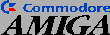 Mosaic Revision History (Old)
Mosaic Revision History (Old)
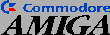 Mosaic Revision History (Old)
Mosaic Revision History (Old) Back to Amiga Mosaic Main Page
Back to Amiga Mosaic Main Page